Using Labels
How to make your PR easier to understand and track
Overview
In CodeYourFuture’s courses, we use PRs a little differently. For most coursework, merging is not required. Instead of relying on “approve and merge,” we use labels to show the state of a PR.
The four labels are:
Needs reviewReview in progressReviewedComplete
The section below shows how to use them during a code review process.
Review Process
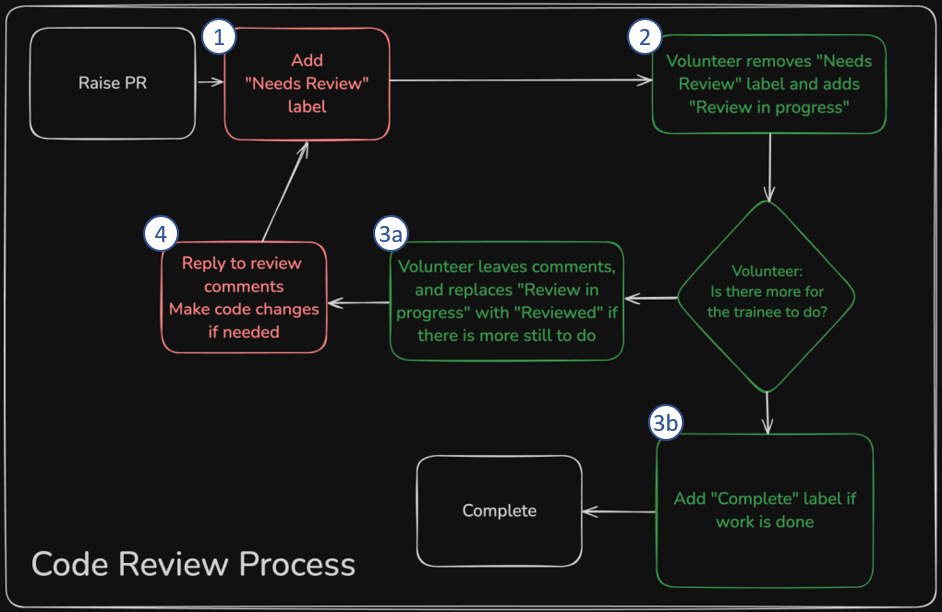
- (1) When a trainee opens a PR, they adds the
Needs reviewlabel. - (2) When a mentor starts reviewing a PR, they remove
Needs reviewand addReview in progressso that other mentors know not review it simultaneously. - (3) When a mentor finishes their review,
- (a) If more work is needed, they replace
Review in progresswithReviewed. - (b) If the PR is complete, they replace
Review in progressorReviewedwithComplete.
- (a) If more work is needed, they replace
- (4) When a trainee has addressed all reviewer feedback, they replace
ReviewedwithNeeds review.
Label Summary
Needs review- Added by a trainee when a PR is created or after addressing all feedback; replacesReviewed.Review in progress- Added by a mentor to show the PR is currently being reviewed.Reviewed- Added by a mentor when review is done but changes are still needed; replacesNeeds reviewandReview in progress.Complete– Added by a mentor when the PR is fully approved and no further work is needed.